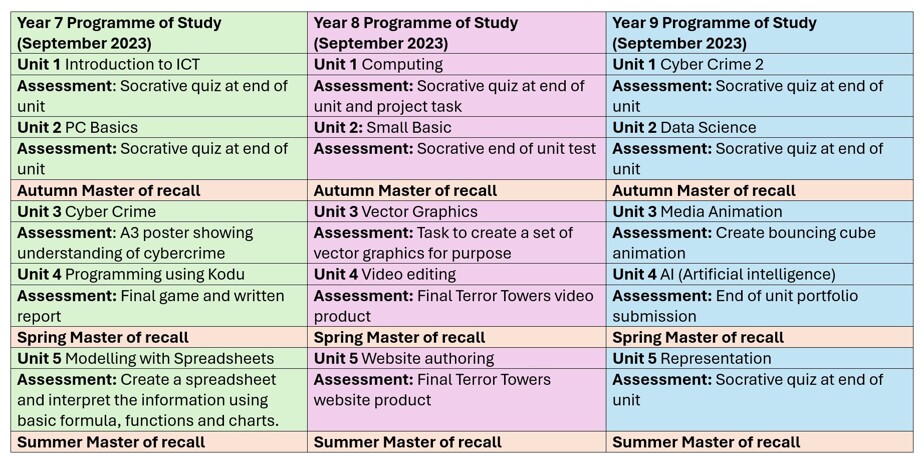- Home
- Curriculum
- Our Courses
- ICT
ICT
Back
"Whether you want to learn the secrets of the universe, or pursue a career in the 21st century, basic computing programming is an essential skill we must all learn". stephen hawkings.
Our Vision for ICT at All Saints Academy
Computers surround our every day lives; be it to help us with our work, e-commerce, finding information, entertainment or communication, the uses are endless and continue to impact our daily lives. The ICT and Computer Science curriculum at All Saints is a combination of skills that develops students digital literacy and understanding of how computing devices work. Throughout KeyStage 3, students will be introduced and develop an understanding of basic office applications (Microsoft Word, PowerPoint, Excel etc.) as well as more creative applications (web, video and game authoring software) to produce a range of digital products. This is reinforced with an understanding of the internal workings of computers systems, networks and topologies, the history and development of computing devices and also an introduction to programming using Kodu, Que robots and Small Basic. This learning will be applied to real world scenarios so that students are able to make links between classroom based learning and real life applications.
The content will require students to nurture and develop a range of lifelong skills including effective problem solving, collaboration, independence, creativity and resilience. The KeyStage 3 curriculum has been specifically designed to support those students who wish to take ICT Creative I-Media as an option were students are introduced to specific software applications to complete exam board client brief scenarios. Upon completion of their ICT studies it is hoped that students are able to enter the world of work as competent and effective users of ICT and Computer systems.
How will we achieve this?
ICT takes students on a journey from learning the basics of ICT and computer science and as students progress along their pathway this knowledge is revisited and built up building block by building block. There are opportunities for students to reflect on previous learning and through using the ’Big Picture’, students are able to connect learning encounters and draw on knowledge and skills to complete ICT based tasks in other subjects. From starting in Year 7 students are able to access all their lessons online via Teams and OneNote which they can access at home so are able to revisit content to help embed skills and knowledge. Lesson content is engaging for all learners with additional extension tasks to support those wishing to develop a ‘love of learning’ for ICT and to nurture a more detailed understanding of ICT and Computer Sciences
KeyStage 3 Programme of Study
KeyStage 4 Programme of Study
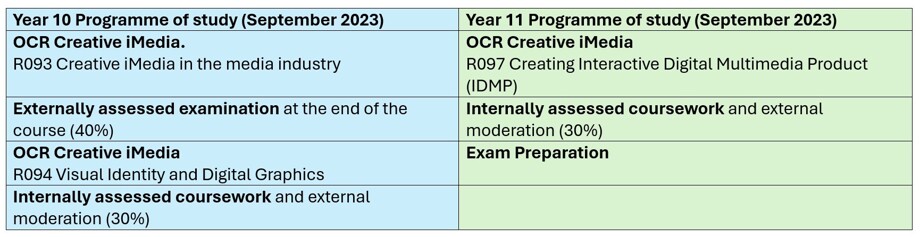
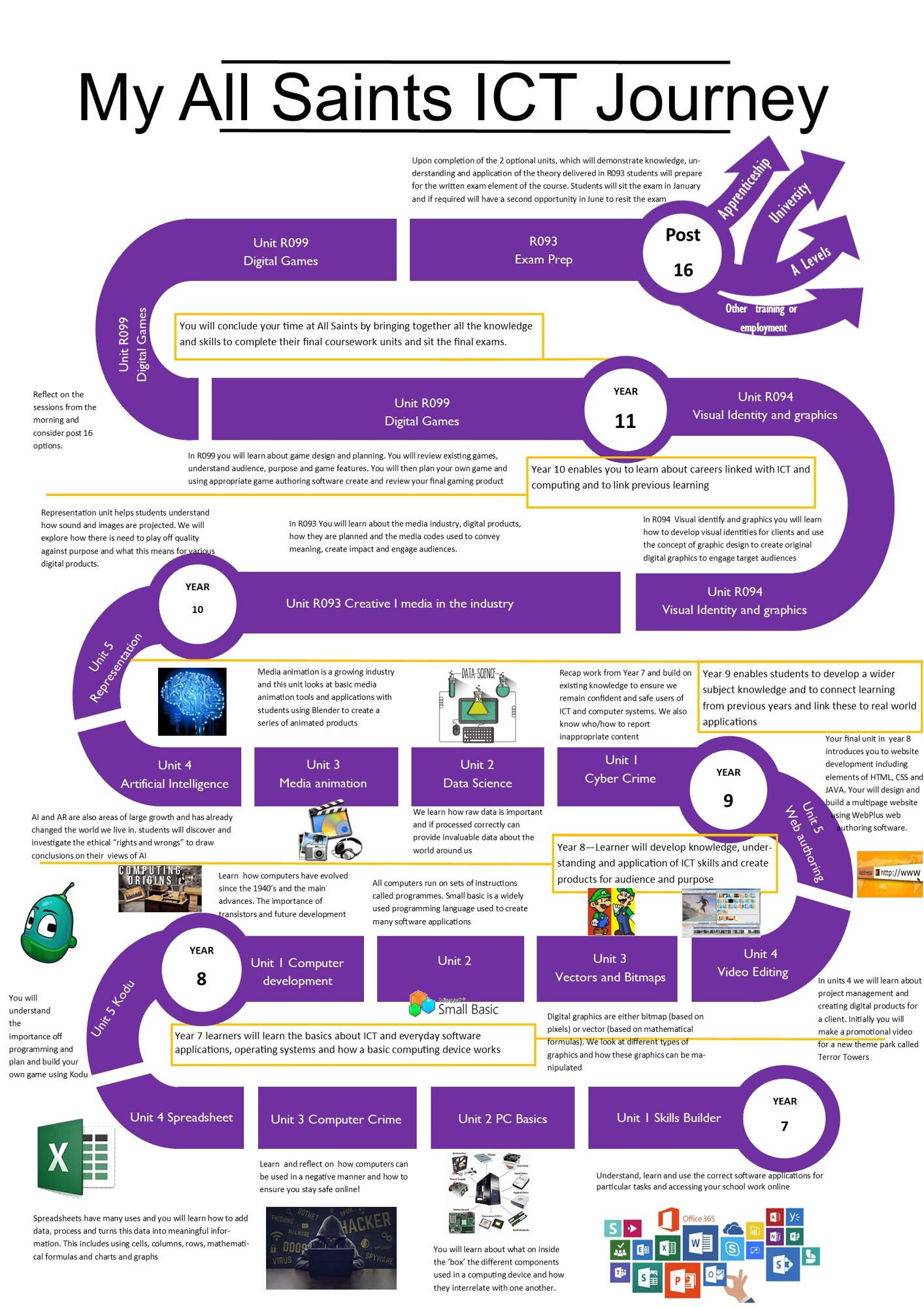
How will we assess ICT
In key stage 3 students will complete formative assessments at the end of each unit and these will be in the form of Socrative and Forms assessments. Summative assessment will take place during each lesson via a variety of processes and students will receive feedback on digital products that they produce. There are also various opportunities for self and peer assessment.
From September 2022, Year 10 students will start the new Creative I-Media programme. This will start with Unit R093 (Media and the Creative Media Industry). this is a mandatory unit and is assessed via an end of unit exam. Unit R094 (Visual Identity and Graphics) is also a mandatory unit but is a non examined (NEA) coursework based assessment. The academy can then pick one additional non mandatory unit, which is also NEA to complete the award.
| Unit | Unit title | Mandatory or optional | Assessment style |
| R093 | Media in the Creative Industries | M | Exam |
| R094 | Visual Graphics | M | Coursework |
| R097 | Developing Interactive Digital Media Products | O | Coursework |
We will also be delivering OCR Cambridge National in IT. The aim of this qualification will help students to:
- Understand and apply the fundamental principles and concepts of IT, including the use of IT in the digital world, Internet of Everything (IoE), data manipulation and Augmented Reality.
- Understand, apply and use IT appropriately and effectively for the intended audience and purpose.
- Develop learning and practical skills that can be applied to real-life contexts and work situations.
- Think creatively, innovatively, analytically, logically and critically.
- Develop independence and confidence i using skill that would be relevant to the IT sector and more widely.
- Plan, design, create, test and evaluate/review IT solutions and products which are fit for purpose and meeting user/client requirements and apply design and Human Computer Interface (HCI) considerations appropriate for a defined audience.
- Understand the impacts of digital technology on the individual, organisation and wider society.
| Unit | Unit title | Mandatory or Optional | Assessment style |
| R050 | IT in the digital world | M | Exam |
| R060 | Data manipulation using spreadsheets | M | NEA Coursework |
| R070 | Using Augmented Reality to present information | M | NEA COursework |
Homework:
At Key Stage 3 homework is set a s a series of projects, each lasting half a term. These projects allow students to develop independence and extend knowledge gathered from their class studies and the themes are related to the topics covered in class. Students are able to demonstrate digital literacy and IT skills by choosing the method in which they will present their work and can take place in many forms e.g. Digital presentations, podcasts, websites, digital posters, word processed documents.
At Key Stage 4 homework is set as required with students expected to carry out research tasks and gathering of assets/resources for completion of their coursework elements. the students coursework that is submitted as their final work must be completed in the Academy to ensure that the submitted can be verified as the students own work.
What is the impact of our work?
The impact of our ICT and computer course provision is to provide ALL students with confidence in using computing devices but to also demonstrate a good level of digital literacy. Students should be able to identify and explain a range of software applications and discuss strengths and weaknesses associated with computer systems and applications. Students should also be confident and responsible users of ICT and be aware of how to ensure they remain safe but to also consider the consequences of their actions and impact on themselves and others and to remain safe at all times. If students encounter inappropriate material or feel threatened or suspicious of any online activity they know who/were they can report unacceptable behaviour too.
READING JOURNEY
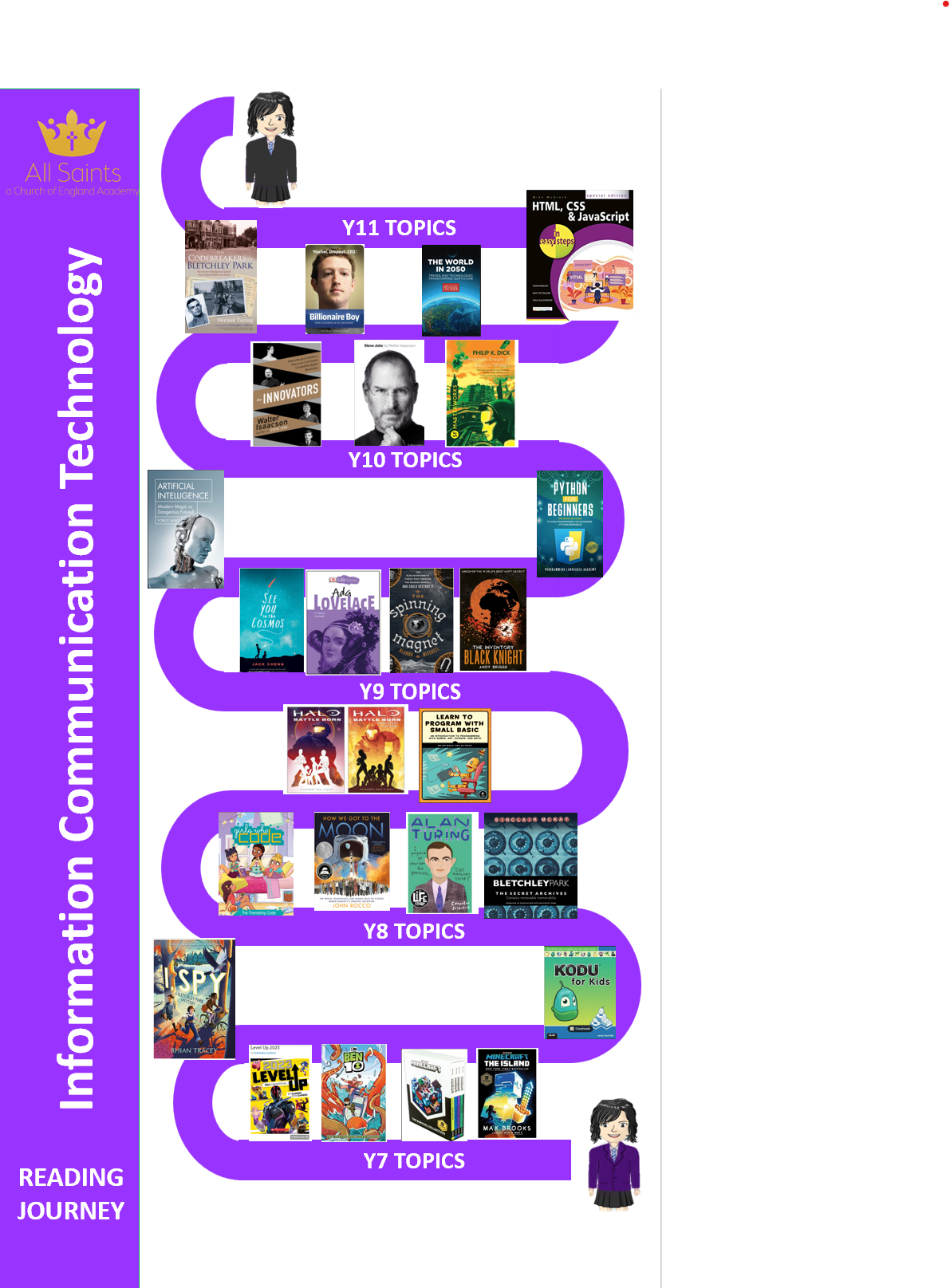
The reading journey provides students with a range of literature to inspire students about the impact of ICT in the world around us. How everyday people have used ICT for positive reasons, to implement change and/or become very successful business leaders. There are also useful books about some of the software that we use to help students discover more about various topics and to help them become masters of ICT and software applications that we use.
EXAM BOARD
OCR Creative I-Media from September 2022:
https://ocr.org.uk/qualifications/cambridge-nationals/creative-imedia-level-1-2-j834/
Revision guide to support in class learning for OCR Creative I media:
OCR Information and Creative Technology from September 2024:
Cambridge Technicals - Information Technology - OCR
CULTURAL CAPITAL

In order to support Cultural Capital there are a range of activities students can engage in to develop a ‘deeper’ knowledge and understanding of computing:
The imitation game film
Enigma film
https://www.tnmoc.org/3d-virtual-tour
https://www.bletchleypark.org.uk/
Hour of Code
Technologies Prefect
 Hello, my name is Matthew, and I am the Technologies Prefect of All Saints Academy. I have always enjoyed planning ideas out and creating new objects out of nothing. Ever since having the opportunity to help other people using my passion, I have been excited to be able to automise my passion and use it much more often than before and to help people as well.
Hello, my name is Matthew, and I am the Technologies Prefect of All Saints Academy. I have always enjoyed planning ideas out and creating new objects out of nothing. Ever since having the opportunity to help other people using my passion, I have been excited to be able to automise my passion and use it much more often than before and to help people as well.
Combined with my joy for creation, I also like to play Rugby as a full-back, from which me and my team at Billingham play practice every Tuesday and a game every Sunday. Over the past Summer break, I learnt how to fish and capture multiple large fish, like Perch and Bream fish, letting me reconnect my love for Nature.
Ever since being at All Saints, I have been a part of many different clubs, such as History debate club, Maths Mentor, IT Club and Science Club. Despite being at such different clubs, they all require similar abilities to do properly, such as problem-solving and ambition. I have experienced many different clubs, allowing for much more experience in separate areas of school life. Whilst doing this work, it has let me become more knowledgeable in the previous subjects, and, with now being the Technologies Prefect, let me especially focus on Engineering, IT and DT even though still having much free time with my friends.
I hope to be able to make Engineering a more popular subject and letting more people see the adaptability and importance of the subject as I and many others have seen.
How to help your child at home
Learning resources